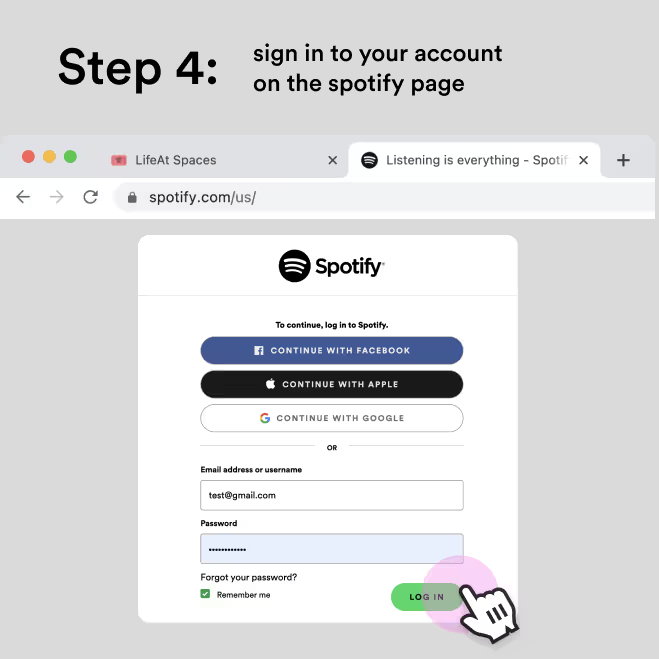Submit a bug

- Can't solve your problem? Submit a bug report
How to change my virtual space on LifeAt?

- Click on an emoji multiple times for more content. For example, double click the "beach emoji" if you want to see more beach spaces
- Alternatively, you can also go to our explore page to search for spaces as well
- Mouse over the emoji "➡️" to forward to the next space "⬅️" to go back to previous space

How do I request a virtual space?

- Join our Discord
- Head over to "🏔 request-a-virtual-space" channel and let us know what you would love to see!
- Note: We are receiving a lot of virtual space requests but we will review all of them! Thank you so much for your patience :)
Can I submit a virtual space?

- Yes! At the bottom of the site, select "📽️ showcase" button or use this link
- On the new page, follow the instructions, add appropriate tags
- Click "Choose a file" to drop your video files
- The LifeAt team will review your video and get back to you shortly
Why are all or some of my videos aren't playing? I see a black screen?

- We are learning their is a Chrome bug in some countries, please disable hardware acceleration in Chrome. Click here to learn how to do this?
- How to fix black screen
- Open Chrome.
- Click the horizontal ellipsis menu button in the top-right corner and click on Settings.
- Click on Advanced from the left pane.
- Click on System.
- Under the “System” section, turn off the Use hardware acceleration when available toggle switch
- Still a problem go to "Bug report" on our discord - Try using incognito mode on your browser
Why does my loading screen take forever?

- Try to clear you cache for the website
- Windows: Ctrl + Shift + r
- Apple: Cmd + Shift + r
The new version doesn't work for me? How can I use the old version?

- No worries! You can still access the past version of the site at https://v1.lifeat.io/
How do I sign up to create an account?

- Click the profile drop down and select "sign up & log in"
- Enter your email and password
- Check your email for a verification link (check your spam folder if not found)
- Follow the link in your inbox. With the new link open, click "continue"
- You should be automatically logged in to the new site
How do I get premium?

- You must verify your account via email and be logged in to the new site
- Once logged in, click the "🚀 upgrade" button at the top of the site
- Copy the magic link and share with 3 friends
- After your 3 friends successfully created an account with your link, you're good to go!
- Note: your "🚀 upgrade" button should change to "⭐ premium" button.
Refresh your page if you still don't have access to premium features
I referred 3 friends but I'm still on Basic plan

- Please make sure that your friends verify their email addresses
- Note: This will only count if your friends use your magic link to create their accounts
I didn't get my verification code

- Make sure you entered the correct email when you signed up
- Check the spam folder
- If you still didn't get the verification via email, reach out to the support team on Discord
I forgot my password

- In the same log in & signup popup, enter your email address
- Click "next"
- Select "Trouble signing in?" blue link right below the password input
- Check your email for a link to change your password (check your spam folder if not found)
I want to change my password

- Log out from your account
- Try logging in again and enter your email address in the popup
- Click "next"
- Select "Trouble signing in?" blue link right below the password input
- Check your email for a link to change your password (check your spam folder if not found)
I want to delete my email

- We are sorry to see you go 🥺 We know, we know you just want it to be done already, but from the bottom of our heart, can you do us a favor and tell us how we could have done better for you?
Please fill out the following form to request deletion of your account: https://airtable.com/shr7A0jBxRNiRdnxP
Appreciate it,
LifeAt team
My timer doesn't have an alarm sound?

- In the timer widget, click "⚙️"
- Adjust the timer volume and make sure your devices volume is turned on
How do I customize my timer?

- In the timer widget, click "⚙️"
- Adjust the duration in each pomodoro, short break, long break
- Your customized timer will be saved automatically for your next use :)


What is auto-transition timer?

- After your timer is up, it will begin your next one immediately
- To turn on auto-transition timer, click "⚙️"
- Toggle the switch on for auto-transition timer
How do I use the To-do list?

- Make sure you refer 3 friends in order to get premium access to this feature
- Add new task by hitting "enter" on the keyboard
- Delete task by clicking on the "trash can" icon or "return" on keyboard
- Delete all tasks by clicking on "clear all" at the bottom of the widget
How do I hide the To-do progress bar?

- Click on "more" bottom left and hide progress
How to link your Spotify playlist?

- Select the music widget from the sidebar
- On your spotify account. Select your spotify playlist > share > copy link to playlist
- Paste the playlist link url to the bottom of the music widget and click save
Why does my Spotify playlist only plays for 20 secs

- Make sure you are logged in to Spotify on the browser you're using to open LifeAt
- To log in to your spotify, follow the log in prompt on the music widget